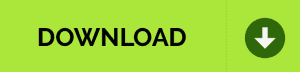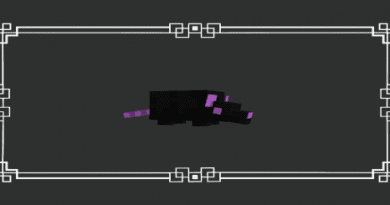Clear UI Resource Pack
This resource pack was created to make Minecraft: Bedrock Edition a lot more clearer in terms of user interface. It removes things such as help buttons, background overlays of settings screen, pause menu and more…
The main idea of this resource pack is to make the game experince a little bit more cleaner and easier to play.
Most of the features in this pack are included in my Clear Vanilla resource pack, but the ones who want to use this pack separately – this is definitely the pack for you!
Clear UI Pack Settings:
You can now choose the panorama you prefer: ‘Default’ or ‘Soft’ (Caves & Cliffs or Aquatic).
To update the option you chose properly, go back to the menu after, exit Minecraft and open again.

• Inventory Screens – removed background ovelay from inventory screens.
• Pause Menu – removed background ovelay from pause menu.
• Item Animation – removed item animation while shifting items in inventory.
• Help Buttons – removed all how to play buttons from inventory screens.

• Item Hover Text – removed background ovelay from item hover text.
• Clear Chat – removed background ovelay from chat screen and chat texts.

• HUD Buttons – touch controls are now more transparent on mobile devices.
• Inventory Button – inventory button is now completely transparent.
• Circle Touch – removed white circle when disabling split controls option.

• Settings Screen – removed background ovelay from settings screen.

Pay attention! Clear UI Pack is compatible with my other packs but you must match the load order in the screenshot above.